Day in the Life of the FinOps Center Team
| Persona | Admin | Scope | View | Daily / Weekly Activities |
|---|---|---|---|---|
 CCoE |
| + | All + Admin |
|
 BU Owner | BU, Department, Portfolio & Product |
| ||
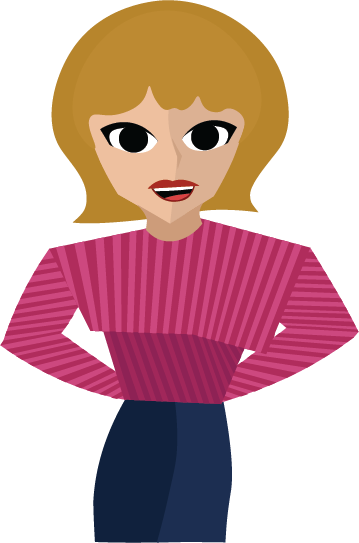 Department Lead | Department, Portfolio & Product |
| ||
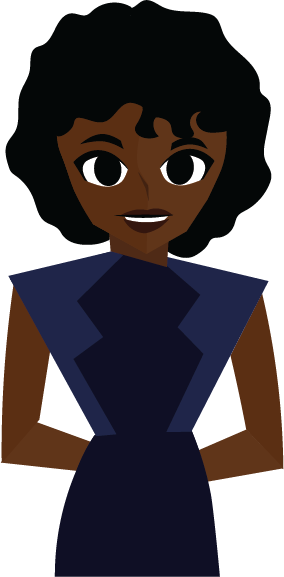 Portfolio Owner | Portfolio & Product |
| ||
 Product Owner | Product(s) |
| ||
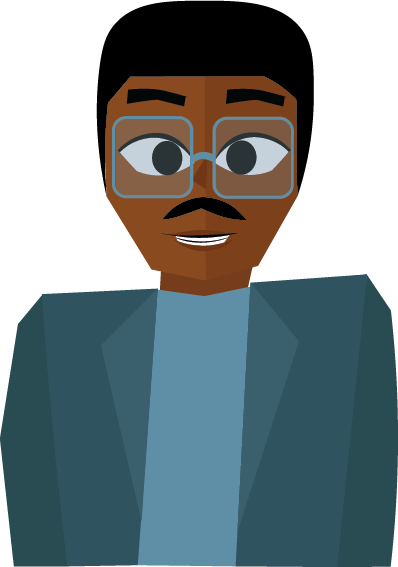 Engineer |
| Configuration Portal, Account Mapping & Spaces |
|
Default Personas that can be Customized during Installation