Part 2: Understand Your True AWS Costs and What needed to Really Save
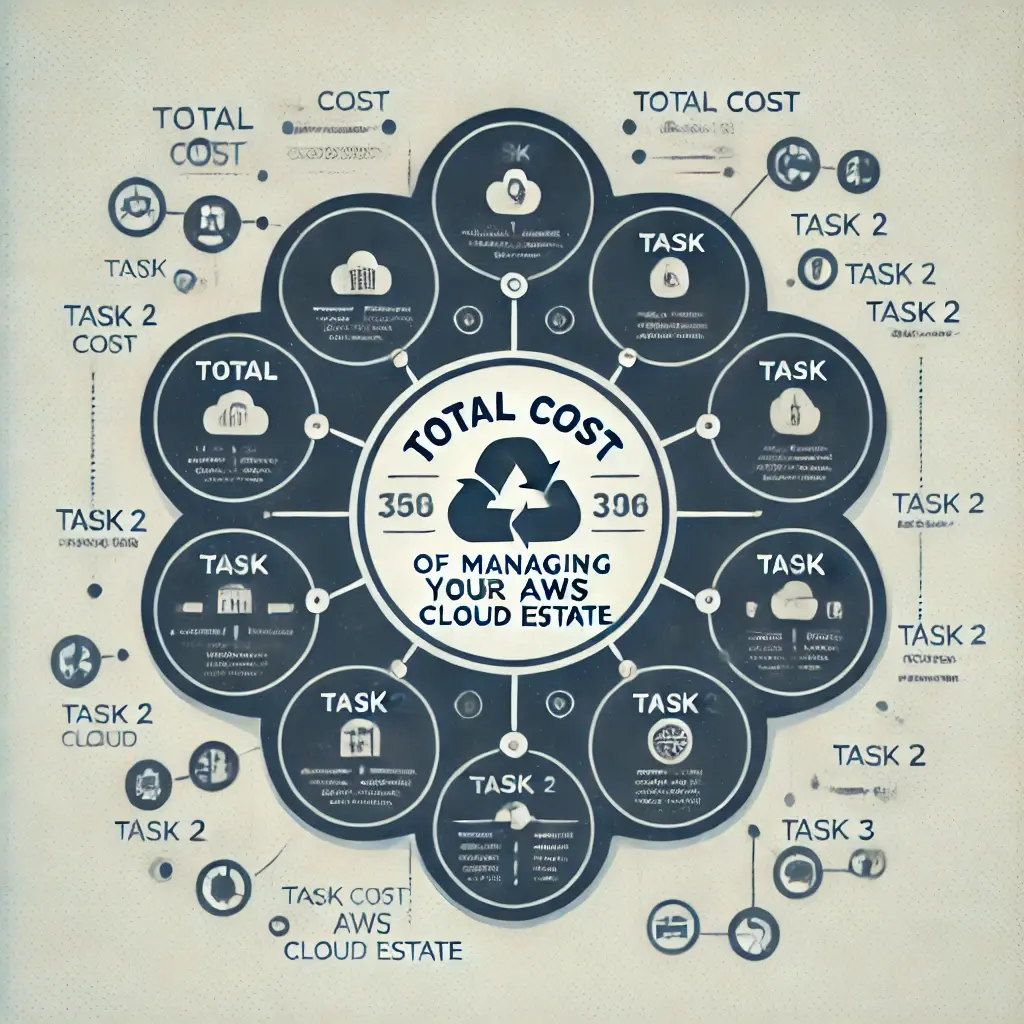
What are the activities and tasks that are going on behind the scenes or hiding in plain sight that we need to have operationalized processes for to achieve Real Saving against your True AWS Cost?
This is a daunting question because most organizations don’t really know how to even begin to get started.
Some Good News
For all of those that have been asked to spend a couple of days in a room with consultants as they put sticking notes on a wall and ask about your feelings - we've done that!!!!
Our team has over 20 years of collective AWS experience working through the various tasks associated with operating a mature enterprise AWS estate. Additionally we understand core programs like Migration Acceleration Program (MAP),Credits, and Pricing Plans. As consultants at heart we looked at the activities associated with each workstream and what the time on tasks would be to execute/manage “in the real” world. After looking at the “As-Is” Activities and Time on Task for It, we then “worked backwards” to think about the Art of the Possible and goals for Time on Tasks with a purpose build process application. We summed all of those up into a Real Cost Calculate and How and Where you need to do work to Really Save
Best news of all - We built that Art of the Possible Application - that FinOps Center
Once business users see the screen they can think about the processes or what additional things they would like to have happen. Once we had the core application, we could get the various constituents to coalesce around and engage with the process to drive efficiency.
| Process | As-IS with Native AWS Tooling | Art of the Possible / To-Be with Purpose Built Application |
|---|---|---|
| New Workload Onboarding,Updating & Alignment to Financial Budgets |
Account Vending
Resource or Tag Allocation
Time on Task -> .5 Hr per New/Updated Workload Participants -> Cloud Engineer, FinOps Team, Product/Budget Owner |
Account Vending
Resource or Tag Allocation
Time on Task -> 0.10 Hr per New/Updated Workload Participants -> Cloud Engineer, FinOps Team, Product/Budget Owner |
| Business Users Onboarding to be Informed and Act on AWS Spending |
Cost Explorer Setup
Time on Task -> 0.5 Hr per User/Budget Participants -> Cloud Engineer, FinOps Team, User |
Budget Onboarding
Users are Added By Role
Spend Onboarding
Time on Task -> 0.10 Hr per User/Budget Participants -> FinOps Team |
| Provide Management “Real-Time” Understanding of Spending vs Budget/Plan |
Budget(s) Setup
Time on Task -> .5 Hrs Per Budget Change Participants -> Cloud Engineer, FinOps Team |
Budget Visability
Time on Task -> .1 Hrs Per Budget Change Participants -> FinOps Team |
| Integrated Business Intelligence and Generative-BI Capability to Drive Processes |
Integrating BI and Generative-BI
Participants-> Cloud Engineer, FinOps Team |
Integrating BI and Generative-BI
Time on Task -> 2 Hrs One Time Setup of CUDOS, 0.5 Hrs Amazon Q for FinOps Center Participants -> Cloud Engineer |
| Workload Estimates Creation & Integration to Budgeted/Planned Spending |
Create/Manage Workload Estimates
Time on Task -> 2 Hrs Per Workload & Budget Participants -> Cloud Engineer, FinOps Team, Product/Budget Owner |
Create/Manage Workload Estimates
Time on Task -> 0.1 Hrs Per Workload & Budget Participants -> Product/Budget Owner |
| Monthly Budget Spending Approval/Validation |
Monthly Budget Management
Time on Task -> 2 Hrs Per Budget Change Participants -> Cloud Engineer, FinOps Team, Product/Budget Owner, Management |
Monthly Budget Management
Time on Task -> 0.25 Hrs Per Budget Change Participants -> Product/Budget Owner, Management |
| Spending Approval and/or Dispute Resolution within a Billing Cycle to Impact Current Bill |
Spend Approvals
Time on Task -> 2 Hrs Per Month Per Budget Owner Participants -> Cloud Engineer, FinOps Team, Product/Budget Owner, Management |
Spend Approvals
Time on Task -> 0.5 Hrs Per Month Per Budget Owner Participants -> Cloud Engineer, FinOps Team, Product/Budget Owner, Management |
| AWS Spending Program Management |
Vendor Management Pricebook
Time on Task -> 4 Hrs One Time Setup Billing Conductor & 2 Hrs One Time Setup Spreadsheet Participants -> Cloud Engineer, FinOps Team MAP Management
Time on Task -> 20 Hrs One Time Setup of Contract & Tagging & 8 Hrs One Time Setup Spreadsheet for Management Per Month Participants -> Cloud Engineer, FinOps Team |
Vendor Management Pricebook
Time on Task -> 0.25 Hrs One Time Setup Participants -> Vendor Management, FinOps Team MAP Management
Time on Task -> 2 Hrs One Time Setup of Contract & Tagging Participants -> Cloud Engineer, FinOps Team, Product Manager |